This is relevant if you use Google Calendar with the iOS Calendar app, and not the Google Calendar app.
To avoid messing up your Calendar alerts on iOS, don’t set a "Default Alert Time" in the iOS Calendar settings. Set all of them to "None".
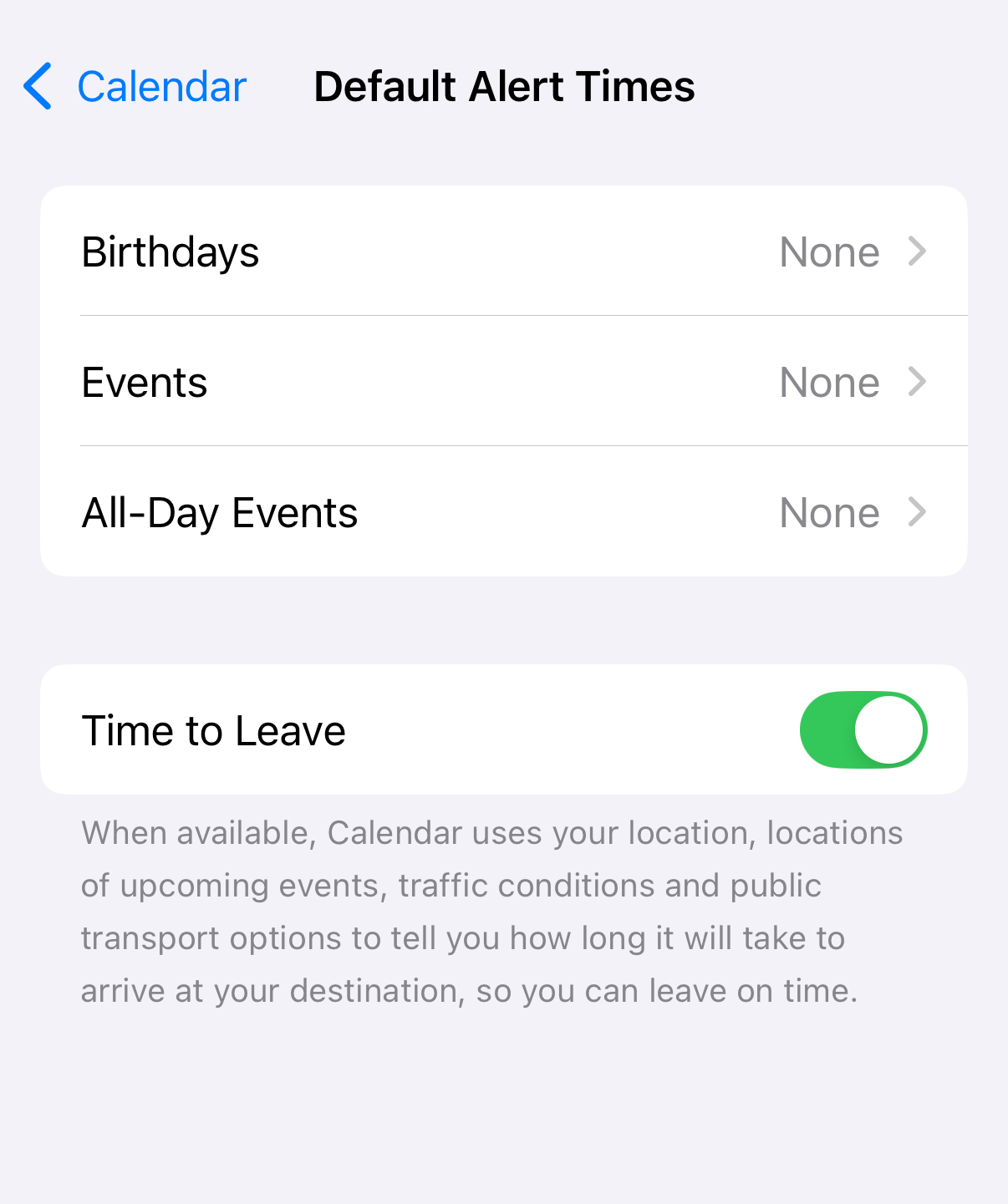
If you don't set these to "None", it will interfere with Google Calendar’s own alerts setting, and everything will get messed up. I started getting duplicate notifications: For every event that I'd create in the Calendar app, the Alert and Second Alert would get updated to the same value. iOS would not respect my Google Calendar alert settings.
The Right Way is to keep all your alert settings in Google Calendar. You don't need to install the Google Calendar app; just set the alert settings on calendar.google.com.

Here's what this will do:
- When you add an event in the iOS Calendar app, it won’t have any alerts.
- But once that event syncs with Google, your Google Calendar alert settings will kick in, and iOS will update the event.
- It might take a few seconds, but you don't need to keep the app open or wait around for it. Just have faith.
That’s it!